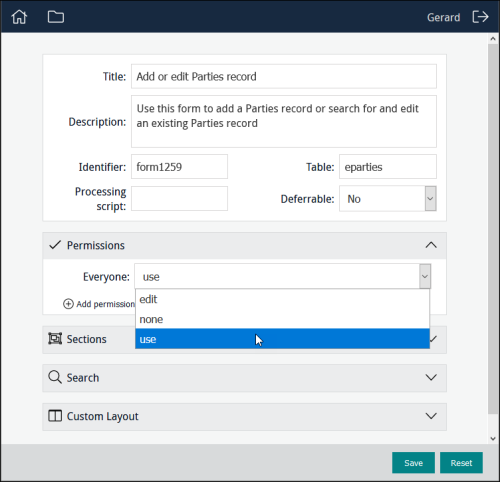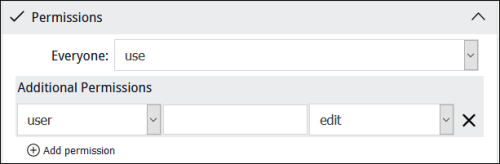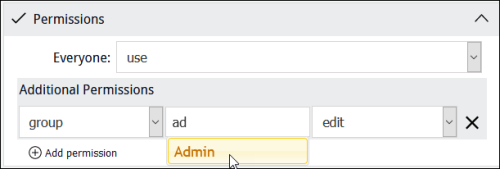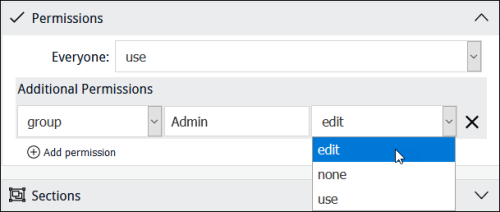How to specify permissions for project elements
Permissions for project elements (Forms, Editors, Statistics) are:
|
|
When a project element is created this is the default state for Everyone: the element is not available to users and will not be listed when they log in. |
|
|
When assigned, the project element will be listed when an authorized user logs in. The user can use the project element but not modify it. |
|
|
When assigned, the project element will be listed when an authorized user logs in. The user can use the project element, modify and delete it. When the project element is listed in the Dashboard, the edit |
To change everyone's access permissions to a project element, select the appropriate permission from the Everyone drop-list:
To change access permissions to a project element for a specific user or group:
- Click
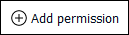 .
.Additional Permissions fields display:
- Select user or group from the first drop-list.
- Begin keying a user or group name in the second field and select a name from the list of suggestions that will display:
- Select a permission from the Permissions drop-list:
Note: Click  beside an assigned user or group permission to remove it.
beside an assigned user or group permission to remove it.
 and delete
and delete  icons will display beside its name.
icons will display beside its name.